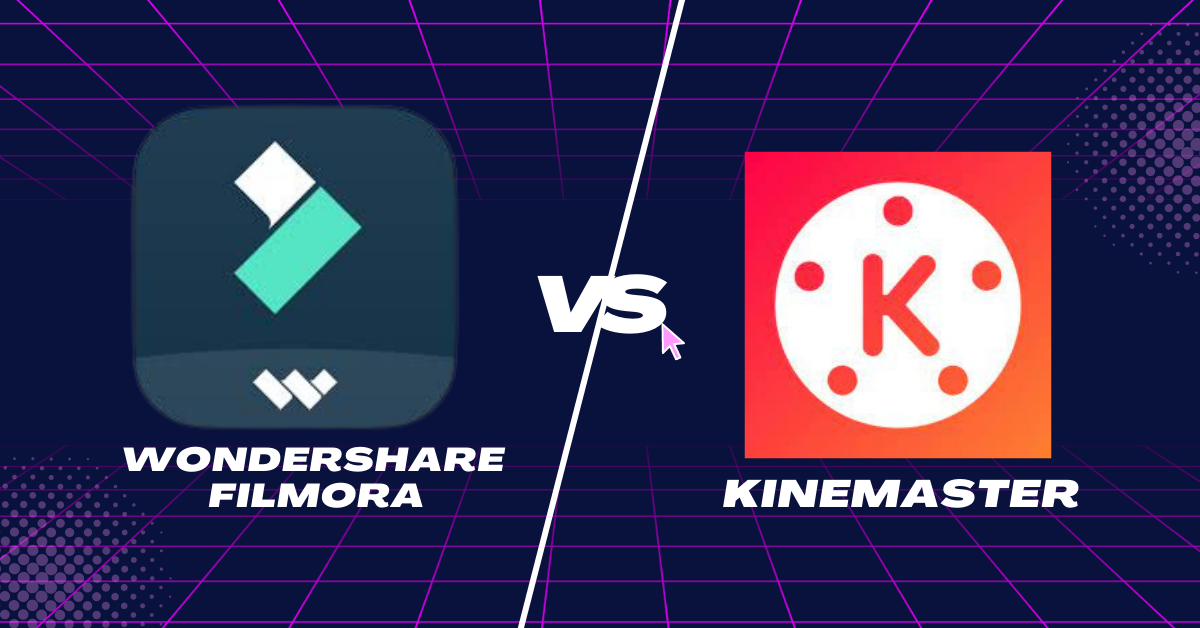Kinemaster vs Filmora – 2024 Comparison Which One is Best?
Kinemaster vs Filmora – 2023 Comparison, Kinemaster and Filmore by Wondershare are two famous video editing apps. Both have their pons and cons, like kinemaster Excel in the great features of chroma key & multi video editing features and on the other side, filmora has there own great features for video colour grading and audio editing if we see both and compare them so at the end it will come to personal preference, features and support of these apps.
Kinemaster

Kinemaster is a very famous video editing app for editing your videos for your social media or Youtube channels or your video editing projects the kinemaster is the top-rated video editing app on the google play store. Many users love this app – the only reason this app is the most liked app for video editing is because of this app’s features that turn simple videos into professional videos with features of this app.
There are too many features in this app, like the Chroma key by which you can remove any video background for your video, Audio editing features for editing your audio or doing voice for your motivational videos. This app stands out for all types of video editing projects.
Overall with many features, it also provides features of sharing your videos to your social media like Facebook directly uploading to your youtube channels also provides you more things like a premium asset store for premium graphics and features of exporting your videos into High quality Like 4K.
The app has too many versions, and every new version is unique from the old version.
Filmora

Filmora is Also a great video editing app by Wondershare company. This is a very famous video editing software for Windows. Still, in the same place, this Wondershare company also offer an app on the Google play store for smartphone users to do their video editing.
The app has too many features for video editing like audio settings, colour settings and graphics for video, screen recording features, and much more you can check our Comparison between these two apps, filmora and kinemaster
Interface and User Experience
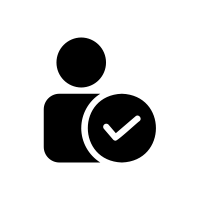
| Kinemaster | Filmora | |
| Interface | 100% User friendly | Simple |
| Timeline | Multi-track timeline | Multi-track timeline |
| Mobile App | Yes on both Play store/App store | Yes on both Play store/App store |
Features and Functionality
| Kinemaster | Filmora | |
| Key Features | Chroma key (green screen) | wide range of effects & filters |
| Audio Settings / Voice Over | Color grading | |
| key frame animation | Screen recording | |
| Speed control | Advance audio editing | |
| Social media sharing | 3D LUTs | |
| Picture in Picture | ||
| Premium asset store | ||
| High quality 4k video exporting | ||
| Fade in / Fade out |
Export and Sharing

| Kinemaster | Filmora | |
| Exports | resolution options | resolution options |
| Formats | MOV,3GP, MP4,etc | MOV,3GP, MP4,etc |
| Sharing | Direct sharing to social media | Direct sharing to social media |
| Platforms | Platforms |
Pricing and Plans

| Kinemaster | Filmora | |
| Free Version | Limited features | Limited features |
| Subscription | Monthly or annual plans | lifetime or annual plans |
| Pricing | different packages with different features | different packages with different features |
Platforms and Compatibility

| Kinemaster | Filmora | |
| Platforms | Android, iOS, Windows | Android, iOS, Windows,Mac |
Final Words
Kinemaster & Filmore by Wondershare are both great video editing apps, and both have their unique features to do video editing. However, the kinemaster has more features than the Filmore app, but many people also like the Filmore. You can try one app from them. As per your specific needs and budget